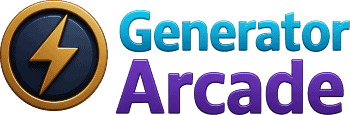Expert Donation Text Generator Online
Welcome to the Style Studio, a tool built by experienced players, for players. We understand that in a bustling server, a standard sign is invisible. This generator is your expert toolkit for standing out, grabbing attention, and genuinely increasing your donation potential.
We've poured our in-game experience into creating more than just a text editor. This is a comprehensive design suite that addresses the real challenges players face. It's about combining powerful visual appeal with effective messaging. Whether you need a quick, stylish text copy or a pixel-perfect PNG for your booth, our generator provides an authoritative, all-in-one solution to elevate your presence.