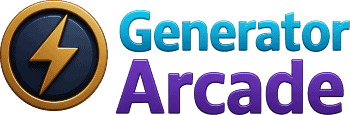Understanding the Yeat Font Aesthetic
It's more than just a font—it's a digital vibe.
The "Yeat font" isn't a single, official typeface. Instead, it refers to a distinct aesthetic popularized by the artist Yeat and his fans, characterized by futuristic, often glitchy, and visually complex text styles. This aesthetic leverages unique Unicode characters, including those with umlauts (ë), symbols, and other decorative elements to create a look that stands out in the crowded digital landscape of social media.
Our Yeat Font Text Generator is designed to capture this specific vibe. It's a powerful tool that transforms your standard text into a variety of these aesthetic styles, allowing you to replicate the futuristic and edgy look for your own creative expression online.
The Power of Unicode Text Conversion
The magic behind this generator lies in Unicode, a universal character encoding standard. This system contains tens of thousands of characters, far beyond the standard alphabet. Our generator maps your regular letters to these more obscure, stylized Unicode characters. Because they are technically plain text, they can be copied and pasted across most modern platforms, unlike a custom font file which would not render on other users' devices.