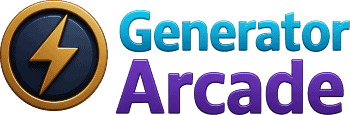An Expert's Guide to Using the Monolith
Follow this strategic process to discover a name that will define your gaming career.
This generator is a precision instrument. By understanding how to use its filters, you can craft a gamertag that is both unique and deeply representative of you as a player.
Step 1: The Core Idea (Keyword)
Start with a word that means something to you. This could be a nickname, a favorite character, a mythical creature, or a concept like "Void" or "Raze." Entering a keyword gives the AI a powerful anchor, ensuring your personality is at the heart of every suggestion.
Step 2: Define Your World (Theme)
The "Theme" filter is crucial for setting the tone. This choice dictates the vocabulary the generator will use to build around your keyword (or generate from scratch).
- Dark & Edgy: For a more intimidating and serious persona.
- Mythic & Epic: For a grand, heroic, or fantasy-inspired name.
- Cyber & Tech: For a futuristic, sci-fi, or hacker aesthetic.
- Funny & Meme: For a lighthearted and community-focused approach.
Step 3: Choose Your Playstyle (Vibe)
The "Vibe" filter adds another layer of personality, refining the name to match how you play. An "Aggressive" vibe will generate more confrontational names, while "Stealthy" will produce more subtle and cunning options. Experiment with different Theme and Vibe combinations to discover unique results.
Step 4: Generate, Shortlist, and Conquer
- Generate & Analyze: Click "Generate" multiple times. Don't settle for the first batch.
- Use the Shortlist: See a name you like? Click the star icon to save it to your shortlist. This allows you to compare your top choices without losing them.
- Check Availability: The integrated availability checker is your final test. A gamertag is only perfect if you can claim it across all platforms.