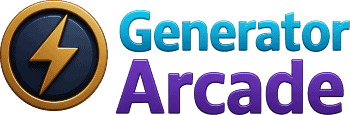Java Code Generate: Automate Your Daily Tasks with Ease
Intelligently generate boilerplate Java code. Architect your class with full control over methods and annotations.
Class Blueprint
Generated Methods
How to Use the Code Architect
Generate clean, robust Java boilerplate code in seconds. Follow these simple steps to accelerate your development workflow.
Configure Your Class
Start by defining the basics: enter your desired package and class names in the configuration panel.
Define the Blueprint
Add class-level annotations and define your member variables, one per line (e.g., private String name;).
Select Methods
Use the toggles in the "Generated Methods" bay to select which boilerplate methods (constructors, getters, etc.) you want to include.
The Power of Code Generation
Automating boilerplate code is a cornerstone of modern, efficient software development. Here's why it's a game-changer.
What is Boilerplate?
In programming, "boilerplate" is code that is repeated in many places with little variation. Manually writing constructors, getters, setters, equals(), and hashCode() for every data class is a classic example. It's necessary but time-consuming and prone to error.
The Benefits
- Increased Speed: Drastically reduces development time by handling repetitive tasks for you.
- Reduced Errors: Eliminates typos and logical mistakes common in manually written boilerplate.
- Improved Consistency: Ensures all your data classes follow a standardized, clean, and professional format.
Key Features of the Architect
This tool is engineered for professional developers, offering full control and adherence to best practices.
Live Generation
The code output updates in real-time with every keystroke and toggle, providing an instant feedback loop.
Annotation Support
Easily add any class-level annotations you need, such as those from JPA, Lombok, or other frameworks.
Full Method Control
Individually toggle the generation of constructors, getters, setters, toString(), and equals()/hashCode() to get exactly the code you need.
Frequently Asked Questions
Get quick answers to common questions about our Java code generator.
How are the member variables parsed?
The tool expects each variable on a new line in the format [modifier] [type] [name];. For example: private final String userName;. If you omit the modifier, it will default to private. The semicolon at the end is optional.
Does this tool generate imports?
No. The generator focuses on creating the class structure itself. If you use complex types like List or custom types from other packages, you will need to add the necessary import statements manually at the top of your file after pasting the code into your IDE.
How are `equals()` and `hashCode()` generated?
The tool generates modern, best-practice equals() and hashCode() methods using the java.util.Objects helper class. This approach correctly handles null checks and provides a robust and reliable implementation for your data classes.