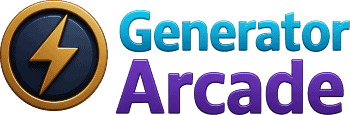An Expert's Guide to the Concept Engine
Follow this professional workflow to generate and refine your perfect game title.
This generator is a tool for rapid ideation. By using its filters strategically, you can quickly explore hundreds of high-quality concepts and zero in on a title that fits your project perfectly.
Step 1: The Core Concept (Keyword)
Start with a single, powerful word that is central to your game's story or world. This could be a character's name, a key location, a magical element, or a core theme (e.g., "Dragon," "Cyber," "Rift"). This keyword becomes the anchor around which the generator builds its concepts.
Step 2: Set the Stage (Genre & Tone)
These two filters are your primary controls for shaping the output. They work together to define the vocabulary and structure of the titles.
- Genre (Fantasy, Sci-Fi, Horror): This selects the main thematic word pool. It's the most important filter for ensuring your title speaks to the right audience.
- Tone (Epic, Dark, Mysterious): This filter refines the mood. An "Epic" tone will produce grand, sweeping titles, while "Dark" will generate more somber and gritty results. Combining "Fantasy" with "Dark" creates a different feel than "Fantasy" with "Epic."
Step 3: Iterate, Save, and Validate
- Generate & Save to Workbench: Click "Generate Titles" multiple times. When you see a title with potential, click the save icon to add it to your Workbench. This is your creative space for collecting and comparing your best ideas.
- Request Variations: In the results, click the variations icon on a title you like. Our AI will generate alternatives based on that specific title's structure and keywords, helping you explore similar concepts.
- Trademark Check: Before you commit, use the "Trademark Check" feature. This is a crucial first-pass to see if your title is potentially already in use. Always follow up with professional legal advice for a commercial release.