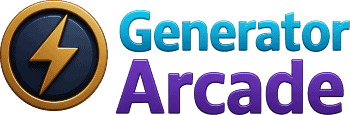An Expert's Guide to Using the Generator
Follow this professional web design workflow to get the most out of our tool.
Our generator is a powerful tool for brainstorming. To unlock its full potential, approach it with the strategic mindset of a UX designer or content strategist. Here's our expert guide.
Step 1: Define the Page's Purpose
- Keywords: This is your most important input. Use words that describe the core function of the page. For a blog about cooking, keywords could be "recipes," "kitchen," "stories."
- Page Type: Selecting the page type (e.g., "About," "Blog," "Contact") provides the AI with crucial context, allowing it to generate names that are appropriate for that specific function.
Step 2: Calibrate the Tone and Style
- Style (Modern, Traditional, etc.): This filter shapes the linguistic feel of the name. "Modern" names are often short and punchy ("The Hub"). "Traditional" names are clear and conventional ("Our History"). "Creative" names are more evocative and brand-focused ("The Chronicle").
- Tone & Creativity Sliders: These are your expert controls. A "Professional" tone with low creativity will yield standard, safe names like "Our Services." A "Casual" tone with high creativity might generate "What We Do." Use these sliders to match your brand's voice.
Step 3: Choose the Best Fit
- Generate & Compare: Don't just generate once. Create several batches of names to compare different styles. Read them aloud as if they were in a navigation menu. Which one is the clearest? Which one is most intriguing?
- Consider the Full Menu: A great page name also works well with the other names in your site's navigation. Ensure your chosen names create a cohesive and easy-to-understand set.