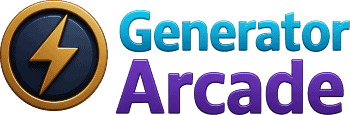Instant WiFi QR Code Generator
Effortlessly create and share your WiFi password with a quick, scannable QR code. Perfect for your home, office, or business.
A Feature Set Designed for Everyone
Tired of typing long, complex WiFi passwords? Our generator is meticulously crafted with powerful features wrapped in a simple, elegant interface. It’s the last WiFi sharing tool you’ll ever need.
Effortless Instant Sharing
Eliminate typos and frustration. A single scan is all it takes for your guests, customers, or colleagues to get online. This seamless experience boosts satisfaction and makes a great first impression.
Advanced Customization
Match your brand or personal style with vibrant colors and beautiful gradients. Download in PNG for digital use or SVG for crystal-clear printing at any size, from a small table tent to a large poster.
Rock-Solid Security
Your privacy is paramount. All QR code generation happens directly in your browser (client-side). Your network name and password are never sent to our servers, ensuring your data stays yours.
Universal Compatibility
Our QR codes use a standardized format that works flawlessly with virtually all modern devices. Whether your users have an iPhone or an Android device, the native camera app will connect them instantly.
Connection in Three Clicks
We believe powerful tools should be simple. Our entire process is designed to get you from details to download in under a minute.
1. Input Your Credentials
Enter your WiFi Network Name (SSID) and Password. Be sure to select the correct encryption type (WPA/WPA2 is standard) to ensure a successful connection.
2. Customize the Design
This is the fun part. Choose a color or gradient that matches your vibe, and decide if you want to embed the central WiFi icon for extra clarity and a professional look.
3. Generate & Share
Click the "Generate" button to see your beautiful QR code. You can then download it in PNG, JPG, or SVG format to print, post, or share anywhere you like.
Unlock Seamless Connectivity Anywhere
From your living room to your lobby, a WiFi QR code enhances the experience for everyone who needs to connect.
Homes & Guest Rooms
Make guests feel welcome. A framed QR code in a guest room or on the fridge is a thoughtful touch that removes the awkwardness of asking for the password.
Cafés, Bars & Restaurants
Improve customer satisfaction by placing QR codes on tables or menus. Patrons can connect instantly, order online, or browse while they wait, boosting engagement.
Offices & Co-working Spaces
Streamline onboarding for new employees and provide hassle-free access for clients and visitors in meeting rooms, creating a professional, tech-forward environment.
Hotels & Airbnbs
Elevate the guest experience from the moment they check in. Include a QR code in the welcome packet or room directory for immediate, secure internet access.
Events & Conferences
Provide reliable WiFi access for hundreds of attendees. Display QR codes on badges, banners, or presentation slides for quick network entry without staff assistance.
Retail & Public Venues
Offer complimentary WiFi to shoppers in your store or visitors in a public space. It encourages longer visits and provides a valuable service that people appreciate.
Frequently Asked Questions
Have questions? We have answers. Here are some of the most common inquiries about our tool.
Is this tool safe and secure to use?
Absolutely. Security is our top priority. The entire process of generating your QR code is done locally in your web browser. Your WiFi network name and password are never transmitted over the internet or stored on any server. What you enter on the page stays on your device.
Which devices can scan these QR codes?
Any modern smartphone or tablet with a built-in camera can scan the QR code. This includes all recent iPhones (running iOS 11+) and Android devices (running Android 9+). Most devices will recognize the code and prompt you to join the network automatically.
Does the generated QR code ever expire?
No, the QR code itself does not expire. It contains the text information for your network. It will continue to work perfectly as long as your WiFi Network Name (SSID) and Password do not change. If you update your WiFi credentials, you will need to generate a new QR code.
Can I create a code for a hidden network?
Yes! Our tool includes a "Hidden Network" toggle. When you enable this option, the QR code will include the necessary data to allow devices to connect even if your SSID is not being broadcast publicly. This is a crucial feature for maintaining network privacy while still allowing easy access.
Ready to Revolutionize Your WiFi Sharing?
Stop spelling out passwords and start connecting instantly. Create your free, custom WiFi QR code in seconds.
No Sign-Up Required
Completely Free to Use
Secure and Private
!-- START Enhanced & WordPress-Friendly Supportive Content Sections --
div class=wifi-qr-content-section
div class=wifi-qr-content-wrapper
!-- Section 1 Introduction & Features --
div class=wifi-qr-section
h2 class=wifi-qr-section-title wifi-qr-gradient-textA Feature Set Designed for Everyoneh2
p class=wifi-qr-section-subtitleTired of typing long, complex WiFi passwords Our generator is meticulously crafted with powerful features wrapped in a simple, elegant interface. It’s the last WiFi sharing tool you’ll ever need.p
div class=wifi-qr-features-grid
div class=wifi-qr-feature-card
div class=wifi-qr-icon-wrapper
svg xmlns=httpwww.w3.org2000svg fill=none viewBox=0 0 24 24 stroke-width=1.5 stroke=currentColorpath stroke-linecap=round stroke-linejoin=round d=M8.288 15.038a5.25 5.25 0 017.424 0M5.136 12.006a8.25 8.25 0 0113.728 0M2.023 8.91a11.25 11.25 0 0119.954 0M12 18.75a.75.75 0 100-1.5.75.75 0 000 1.5z svg
div
h3Effortless Instant Sharingh3
pEliminate typos and frustration. A single scan is all it takes for your guests, customers, or colleagues to get online. This seamless experience boosts satisfaction and makes a great first impression.p
div
div class=wifi-qr-feature-card
div class=wifi-qr-icon-wrapper
svg xmlns=httpwww.w3.org2000svg fill=none viewBox=0 0 24 24 stroke-width=1.5 stroke=currentColorpath stroke-linecap=round stroke-linejoin=round d=M9.53 16.122a3 3 0 00-5.78 1.128 2.25 2.25 0 01-2.4 2.245 4.5 4.5 0 008.4-2.245c0-.399-.078-.78-.22-1.128zm0 0a15.998 15.998 0 003.388-1.62m-5.043-.025a15.998 15.998 0 011.622-3.385m5.043.025a15.998 15.998 0 001.622-3.385m3.388 1.62a15.998 15.998 0 00-1.62-3.385m-5.043-.025a15.998 15.998 0 01-3.388-1.621m-5.043.025a15.998 15.998 0 00-3.388-1.622m10.086 11.228a15.998 15.998 0 003.388 1.621m5.043-.025a15.998 15.998 0 013.388 1.622m-5.043.025a15.998 15.998 0 003.388 1.622m-10.086-11.228a15.998 15.998 0 01-1.622 3.385m-5.043-.025a15.998 15.998 0 00-1.622 3.385m5.043.025a15.998 15.998 0 01-3.388 1.621 svg
div
h3Advanced Customizationh3
pMatch your brand or personal style with vibrant colors and beautiful gradients. Download in PNG for digital use or SVG for crystal-clear printing at any size, from a small table tent to a large poster.p
div
div class=wifi-qr-feature-card
div class=wifi-qr-icon-wrapper
svg xmlns=httpwww.w3.org2000svg fill=none viewBox=0 0 24 24 stroke-width=1.5 stroke=currentColorpath stroke-linecap=round stroke-linejoin=round d=M9 12.75L11.25 15 15 9.75m-3-7.036A11.959 11.959 0 013.598 6 11.99 11.99 0 003 9.749c0 5.592 3.824 10.29 9 11.622 5.176-1.332 9-6.03 9-11.622 0-1.31-.21-2.571-.598-3.751h-.152c-3.196 0-6.1-1.248-8.25-3.286zm0 13.036h.008v.008h-.008v-.008z svg
div
h3Rock-Solid Securityh3
pYour privacy is paramount. All QR code generation happens directly in your browser (client-side). Your network name and password are never sent to our servers, ensuring your data stays yours.p
div
div class=wifi-qr-feature-card
div class=wifi-qr-icon-wrapper
svg xmlns=httpwww.w3.org2000svg fill=none viewBox=0 0 24 24 stroke-width=1.5 stroke=currentColorpath stroke-linecap=round stroke-linejoin=round d=M10.5 1.5H8.25A2.25 2.25 0 006 3.75v16.5a2.25 2.25 0 002.25 2.25h7.5A2.25 2.25 0 0018 20.25V3.75a2.25 2.25 0 00-2.25-2.25H13.5m-3 0V3h3V1.5m-3 0h3m-3 18.75h3 svg
div
h3Universal Compatibilityh3
pOur QR codes use a standardized format that works flawlessly with virtually all modern devices. Whether your users have an iPhone or an Android device, the native camera app will connect them instantly.p
div
div
div
!-- Section 2 How It Works --
div class=wifi-qr-section
h2 class=wifi-qr-section-title wifi-qr-gradient-textConnection in Three Clicksh2
p class=wifi-qr-section-subtitleWe believe powerful tools should be simple. Our entire process is designed to get you from details to download in under a minute.p
div class=wifi-qr-steps-container
div class=wifi-qr-steps-list
div class=wifi-qr-step-item
h31. Input Your Credentialsh3
pEnter your WiFi Network Name (SSID) and Password. Be sure to select the correct encryption type (WPAWPA2 is standard) to ensure a successful connection.p
div
div class=wifi-qr-step-item
h32. Customize the Designh3
pThis is the fun part. Choose a color or gradient that matches your vibe, and decide if you want to embed the central WiFi icon for extra clarity and a professional look.p
div
div class=wifi-qr-step-item
h33. Generate & Shareh3
pClick the Generate button to see your beautiful QR code. You can then download it in PNG, JPG, or SVG format to print, post, or share anywhere you like.p
div
div
div
div
!-- Section 3 Use Cases --
div class=wifi-qr-section
h2 class=wifi-qr-section-title wifi-qr-gradient-textUnlock Seamless Connectivity Anywhereh2
p class=wifi-qr-section-subtitleFrom your living room to your lobby, a WiFi QR code enhances the experience for everyone who needs to connect.p
div class=wifi-qr-features-grid wifi-qr-use-cases-grid
div class=wifi-qr-feature-card
h3Homes & Guest Roomsh3
pMake guests feel welcome. A framed QR code in a guest room or on the fridge is a thoughtful touch that removes the awkwardness of asking for the password.p
div
div class=wifi-qr-feature-card
h3Cafés, Bars & Restaurantsh3
pImprove customer satisfaction by placing QR codes on tables or menus. Patrons can connect instantly, order online, or browse while they wait, boosting engagement.p
div
div class=wifi-qr-feature-card
h3Offices & Co-working Spacesh3
pStreamline onboarding for new employees and provide hassle-free access for clients and visitors in meeting rooms, creating a professional, tech-forward environment.p
div
div class=wifi-qr-feature-card
h3Hotels & Airbnbsh3
pElevate the guest experience from the moment they check in. Include a QR code in the welcome packet or room directory for immediate, secure internet access.p
div
div class=wifi-qr-feature-card
h3Events & Conferencesh3
pProvide reliable WiFi access for hundreds of attendees. Display QR codes on badges, banners, or presentation slides for quick network entry without staff assistance.p
div
div class=wifi-qr-feature-card
h3Retail & Public Venuesh3
pOffer complimentary WiFi to shoppers in your store or visitors in a public space. It encourages longer visits and provides a valuable service that people appreciate.p
div
div
div
!-- Section 4 NEW FAQ Section --
div class=wifi-qr-section
h2 class=wifi-qr-section-title wifi-qr-gradient-textFrequently Asked Questionsh2
p class=wifi-qr-section-subtitleHave questions We have answers. Here are some of the most common inquiries about our tool.p
div class=wifi-qr-faq-container
details class=wifi-qr-faq-item
summary class=wifi-qr-faq-questionIs this tool safe and secure to usesummary
p class=wifi-qr-faq-answerAbsolutely. Security is our top priority. The entire process of generating your QR code is done locally in your web browser. Your WiFi network name and password are never transmitted over the internet or stored on any server. What you enter on the page stays on your device.p
details
details class=wifi-qr-faq-item
summary class=wifi-qr-faq-questionWhich devices can scan these QR codessummary
p class=wifi-qr-faq-answerAny modern smartphone or tablet with a built-in camera can scan the QR code. This includes all recent iPhones (running iOS 11+) and Android devices (running Android 9+). Most devices will recognize the code and prompt you to join the network automatically.p
details
details class=wifi-qr-faq-item
summary class=wifi-qr-faq-questionDoes the generated QR code ever expiresummary
p class=wifi-qr-faq-answerNo, the QR code itself does not expire. It contains the text information for your network. It will continue to work perfectly as long as your WiFi Network Name (SSID) and Password do not change. If you update your WiFi credentials, you will need to generate a new QR code.p
details
details class=wifi-qr-faq-item
summary class=wifi-qr-faq-questionCan I create a code for a hidden networksummary
p class=wifi-qr-faq-answerYes! Our tool includes a Hidden Network toggle. When you enable this option, the QR code will include the necessary data to allow devices to connect even if your SSID is not being broadcast publicly. This is a crucial feature for maintaining network privacy while still allowing easy access.p
details
div
div
!-- Section 5 Final CTA --
div class=wifi-qr-section wifi-qr-cta-section
h2 class=wifi-qr-section-title wifi-qr-gradient-textReady to Revolutionize Your WiFi Sharingh2
p class=wifi-qr-section-subtitleStop spelling out passwords and start connecting instantly. Create your free, custom WiFi QR code in seconds.p
div class=wifi-qr-final-perks
div class=wifi-qr-perk-itemNo Sign-Up Requireddiv
div class=wifi-qr-perk-itemCompletely Free to Usediv
div class=wifi-qr-perk-itemSecure and Privatediv
div
div
div
div
style
Scoped & WordPress-Friendly Styles for Supportive Content
.wifi-qr-content-section {
font-family var(--font-main, 'Poppins', sans-serif);
background-color var(--dark-bg, #111319);
color var(--text-primary, #F0F2F5);
position relative;
overflow hidden;
background-image radial-gradient(ellipse 50% 50% at 20% -20%, rgba(0, 87, 255, 0.2), transparent),
radial-gradient(ellipse 50% 50% at 80% 120%, rgba(106, 27, 203, 0.2), transparent);
}
.wifi-qr-content-section .wifi-qr-content-wrapper {
max-width 1160px;
margin-left auto;
margin-right auto;
position relative;
z-index 2;
}
.wifi-qr-content-section .wifi-qr-gradient-text {
background linear-gradient(90deg, #FFFFFF, #a7b3c7);
-webkit-background-clip text;
-webkit-text-fill-color transparent;
background-clip text;
text-fill-color transparent;
}
.wifi-qr-content-section .wifi-qr-feature-card {
background rgba(28, 32, 44, 0.5);
border 1px solid var(--glass-border, rgba(255, 255, 255, 0.1));
backdrop-filter blur(10px);
-webkit-backdrop-filter blur(10px);
transition transform 0.3s ease, box-shadow 0.3s ease;
position relative;
}
.wifi-qr-content-section .wifi-qr-feature-cardbefore {
content ;
position absolute;
top 0; right 0; bottom 0; left 0;
border-radius inherit;
border 1px solid transparent;
background linear-gradient(135deg, #0057FF, #59D7EE) border-box;
-webkit-mask linear-gradient(#fff 0 0) padding-box, linear-gradient(#fff 0 0);
-webkit-mask-composite destination-out;
mask-composite exclude;
opacity 0;
transition opacity 0.3s ease;
}
.wifi-qr-content-section .wifi-qr-feature-cardhover {
transform translateY(-8px);
box-shadow 0 12px 40px rgba(0, 0, 0, 0.4);
}
.wifi-qr-content-section .wifi-qr-feature-cardhoverbefore {
opacity 1;
}
.wifi-qr-content-section .wifi-qr-feature-card h3 {
color var(--text-primary, #F0F2F5);
margin-top 1rem;
margin-bottom 0.5rem;
}
.wifi-qr-content-section .wifi-qr-feature-card p {
color var(--text-secondary, #8A94A6);
line-height 1.7;
margin 0;
}
.wifi-qr-content-section .wifi-qr-icon-wrapper {
display flex;
align-items center;
justify-content center;
border-radius 12px;
margin-bottom 1rem;
background linear-gradient(135deg, var(--accent-primary), #3b82f6);
}
.wifi-qr-content-section .wifi-qr-icon-wrapper svg {
color #FFFFFF;
}
Steps List with Class-Based Numbering
.wifi-qr-content-section .wifi-qr-steps-list {
text-align left;
counter-reset wq-steps-counter; Prefixed counter
}
.wifi-qr-content-section .wifi-qr-step-item {
position relative;
background rgba(28, 32, 44, 0.5);
border 1px solid var(--glass-border, rgba(255, 255, 255, 0.1));
border-radius 16px;
overflow hidden;
}
.wifi-qr-content-section .wifi-qr-step-itembefore {
counter-increment wq-steps-counter;
content 0 counter(wq-steps-counter);
position absolute;
right 0;
top 50%;
transform translateY(-50%);
font-weight 900;
color rgba(255, 255, 255, 0.04);
z-index 0;
line-height 1;
}
.wifi-qr-content-section .wifi-qr-step-item h3,
.wifi-qr-content-section .wifi-qr-step-item p {
position relative; z-index 1;
}
.wifi-qr-content-section .wifi-qr-step-item h3 {
color var(--text-primary, #F0F2F5); font-weight 600;
}
.wifi-qr-content-section .wifi-qr-step-item p {
color var(--text-secondary, #8A94A6); margin 0;
}
FAQ Accordion Styling
.wifi-qr-content-section .wifi-qr-faq-container { max-width 800px; margin 0 auto; text-align left; }
.wifi-qr-content-section .wifi-qr-faq-item {
background rgba(28, 32, 44, 0.5);
border 1px solid var(--glass-border, rgba(255, 255, 255, 0.1));
border-radius 12px;
margin-bottom 1rem;
}
.wifi-qr-content-section .wifi-qr-faq-itemlast-child { margin-bottom 0; }
.wifi-qr-content-section .wifi-qr-faq-question {
font-size 1.1rem;
font-weight 500;
padding 1.25rem;
cursor pointer;
list-style none;
position relative;
transition background-color 0.2s ease;
}
.wifi-qr-content-section .wifi-qr-faq-questionhover { background-color rgba(255, 255, 255, 0.05); }
.wifi-qr-content-section .wifi-qr-faq-question-webkit-details-marker { display none; }
.wifi-qr-content-section .wifi-qr-faq-questionafter {
content '+';
position absolute;
right 1.25rem; top 50%; transform translateY(-50%);
font-size 1.5rem; color var(--text-secondary);
transition transform 0.3s ease;
}
.wifi-qr-content-section .wifi-qr-faq-item[open] .wifi-qr-faq-questionafter { transform translateY(-50%) rotate(45deg); }
.wifi-qr-content-section .wifi-qr-faq-answer {
padding 0 1.25rem 1.25rem 1.25rem;
margin 0;
line-height 1.7;
color var(--text-secondary);
}
Final CTA Perks List
.wifi-qr-content-section .wifi-qr-final-perks { display flex; justify-content center; flex-wrap wrap; gap 1rem 2rem; margin 2rem 0 0 0; }
.wifi-qr-content-section .wifi-qr-perk-item {
color var(--text-secondary);
position relative;
padding-left 1.75rem;
}
.wifi-qr-content-section .wifi-qr-perk-itembefore {
content '✔';
position absolute;
left 0;
color var(--accent-primary);
font-weight 600;
}
===================================================================
RESPONSIVE STYLES (Mobile First)
===================================================================
.wifi-qr-content-section { padding 3rem 1rem; }
.wifi-qr-content-section .wifi-qr-section { text-align center; margin-bottom 4rem; }
.wifi-qr-content-section .wifi-qr-section-title { font-size 27px; font-weight 700; margin-bottom 1rem; }
.wifi-qr-content-section .wifi-qr-section-subtitle { font-size 1rem; color var(--text-secondary); max-width 100%; margin 0 auto 2.5rem auto; line-height 1.7; }
.wifi-qr-content-section .wifi-qr-features-grid { display grid; grid-template-columns 1fr; gap 1.5rem; text-align left; }
.wifi-qr-content-section .wifi-qr-feature-card { border-radius 16px; padding 1.5rem; }
.wifi-qr-content-section .wifi-qr-feature-card h3 { font-size 1.2rem; }
.wifi-qr-content-section .wifi-qr-icon-wrapper { width 48px; height 48px; }
.wifi-qr-content-section .wifi-qr-icon-wrapper svg { width 26px; height 26px; }
.wifi-qr-content-section .wifi-qr-step-item { margin-bottom 1.5rem; padding 1.5rem; }
.wifi-qr-content-section .wifi-qr-step-itemlast-child { margin-bottom 0; }
.wifi-qr-content-section .wifi-qr-step-itembefore { font-size 5rem; }
.wifi-qr-content-section .wifi-qr-step-item h3 { font-size 1.2rem; }
.wifi-qr-content-section .wifi-qr-cta-section { padding 2rem; border-radius 16px; }
.wifi-qr-content-section .wifi-qr-cta-section .wifi-qr-section-subtitle { margin-bottom 0; }
@media (min-width 576px) {
.wifi-qr-content-section { padding 4rem 1.5rem; }
.wifi-qr-content-section .wifi-qr-section-title { font-size 2.5rem; }
.wifi-qr-content-section .wifi-qr-section-subtitle { max-width 500px; }
.wifi-qr-content-section .wifi-qr-features-grid { grid-template-columns repeat(2, 1fr); }
.wifi-qr-content-section .wifi-qr-use-cases-grid { grid-template-columns repeat(2, 1fr); }
}
@media (min-width 768px) {
.wifi-qr-content-section { padding 5rem 2rem; }
.wifi-qr-content-section .wifi-qr-section { margin-bottom 5rem; }
.wifi-qr-content-section .wifi-qr-section-title { font-size 3rem; }
.wifi-qr-content-section .wifi-qr-section-subtitle { font-size 1.1rem; max-width 650px; margin-bottom 3.5rem; }
.wifi-qr-content-section .wifi-qr-features-grid { gap 2rem; }
.wifi-qr-content-section .wifi-qr-use-cases-grid { grid-template-columns repeat(3, 1fr); }
.wifi-qr-content-section .wifi-qr-feature-card { padding 2rem; }
.wifi-qr-content-section .wifi-qr-feature-card h3 { font-size 1.3rem; }
.wifi-qr-content-section .wifi-qr-step-item { padding 2rem; }
.wifi-qr-content-section .wifi-qr-step-itembefore { font-size 7rem; }
.wifi-qr-content-section .wifi-qr-step-item h3 { font-size 1.3rem; }
.wifi-qr-content-section .wifi-qr-cta-section { padding 3rem; border-radius 24px; }
}
@media (min-width 1024px) {
.wifi-qr-content-section { padding 6rem 2rem; }
.wifi-qr-content-section .wifi-qr-section { margin-bottom 6rem; }
.wifi-qr-content-section .wifi-qr-section-title { font-size 48px; }
.wifi-qr-content-section .wifi-qr-section-subtitle { max-width 750px; }
.wifi-qr-content-section .wifi-qr-features-grid { grid-template-columns repeat(4, 1fr); }
.wifi-qr-content-section .wifi-qr-use-cases-grid { grid-template-columns repeat(3, 1fr); }
.wifi-qr-content-section .wifi-qr-step-itembefore { font-size 8rem; }
.wifi-qr-content-section .wifi-qr-cta-section { padding 4rem; }
}
style
!-- END Enhanced & WordPress-Friendly Supportive Content Sections --